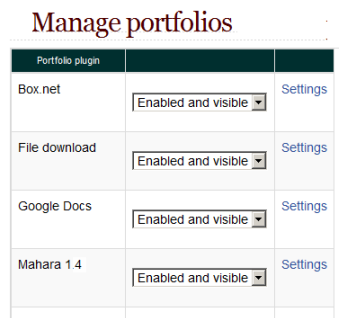Moodle-doc
2. AMMINISTRATORE
2.8. Portfolio
Tratto da
https://docs.moodle.org/30/en/Portfolios
Portfolios in Moodle make it easy for a student to export their work to an external portfolio. For example, student work might include forum posts or assignment submissions that they believe demonstrates their knowledge.
Portfolios are disabled by default in Moodle and must be enabled by a site administrator. See Managing portfolios for details.
Managing portfolios
Enabling portfolios
Enabling the use of portfolios in Moodle is a 2-step process for a site administrator:
- Check the enableportfolios box in Administration > Site administration > Advanced features
- Enable selected portfolio plugins in Administration > Site administration > Plugins > Portfolios > Manage portfolios
Individual portfolios will have a "Settings" link with configuration details and information.